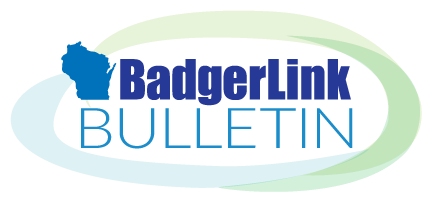The BadgerLink team recently updated our proxy recommendations in the BadgerLink Set-Up Guide. We were able to determine that, when set up correctly, a proxy both works with and overrides our own authentication. This is good news, as it ensures that usage is attributed to your institution’s account for the purpose of collecting accurate statistics, and also ensures that your users don’t need to both log in to your institution’s platform and the BadgerLink authentication. Special thanks to Katherine Fish of the University of Wisconsin-La Crosse and Sue Crouch and the IT department at Southwest Wisconsin Technical College for giving us an inside look at their proxy configurations.
The BadgerLink team recommends sharing the IP address of your proxy server via the Contact Us form, and using the authenticated URLs listed in Column E on the BadgerLink Resource URLs Google Sheet to build your proxy URLs.
Please contact us with any questions, and check out the BadgerLink Set-Up Guide for more information on integrating BadgerLink with your technology to provide better access, whether you’re at a K12 school, public library or library system, academic or technical college library, health science library, or other organization.