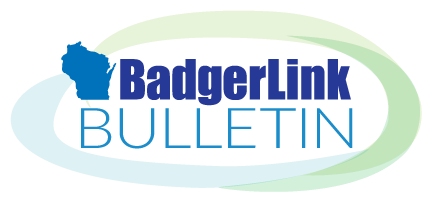_________________________________________
Double check the BadgerLink URLs on your websites - old URLs will soon lead users to a 404 page not found error message.
Do this by hovering over the link. The information should appear in the lower portion of your browser. Or copy and paste the link in a new tab, but don’t hit Enter.
If they look like this, where “homepages” appears directly after wiscat.net
https://www.wiscat.net/homepages/CustomerWide/ValidateGlobalIP.asp...
Replace with the links in Column F of the BadgerLink Resource URLs Google sheet.
The new URLs have “ext” directly after wiscat.net https://www.wiscat.net/ext/validateglobal.php...
Contact us with any questions!