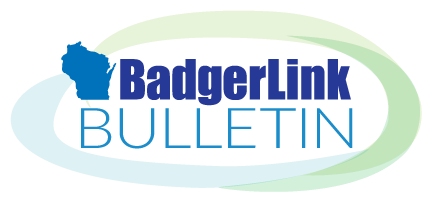Are you seeing this error message when clicking on BadgerLink resources like Explora for Middle & High Schools or MasterFILE Complete from your website, proxy, or other learning platform?
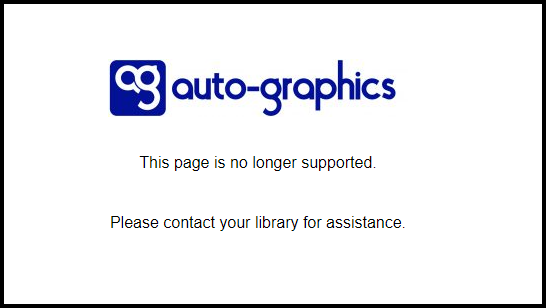
Do not fear! Simply update your BadgerLink URLs to resolve this issue.
Use our BadgerLink Resource URLs Google Sheet to find the correct links.
Old URLs that lead to the error message will look like: https://www.wiscat.net/homepages/CustomerWide/ValidateGlobalIP.asp?cuid=stwi&lid=stwi&dataid=71&term=
Valid URLs look like: https://www.wiscat.net/ext/validateglobal.php?cid=stwi&lid=stwi&dataid=71
Take a look at your BadgerLink URLs and contact us with any questions!