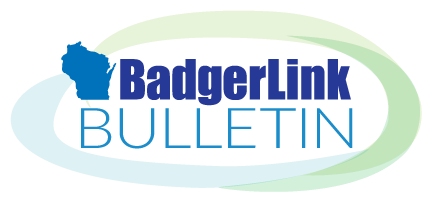BadgerLink provides access to multiple newspaper resources with historic and current U.S. newspapers available in them. We often get questions as to which Wisconsin newspapers are available in BadgerLink and what years of coverage are available online. While BadgerLink doesn’t provide access to all Wisconsin newspapers, this title list shows currently available titles in order by Wisconsin city, along with the years of coverage, and a link to the BadgerLink resource where the title is located. Upon clicking the link in column G , the resource homepage will open. The steps below illustrate how to locate the newspaper and search to find articles and obituaries.
Each newspaper resource looks a little different, but has basically the same steps to searching within a newspaper title.
Archive of Wisconsin Newspapers
-
Make sure you are searching the version of Archive of Wisconsin Newspapers that your newspaper title’s years of coverage are available. The resource home page defaults to searching newspapers from 2005 to 90 days ago. If you wish to search the historical newspapers, click the pink box at the top right of the home page screen.
-
Next, you can narrow down the list of newspaper titles in the list. All are selected by default.
-
You can click Uncheck All underneath the box of listed newspapers. Then click the box of only the newspaper(s) you wish to search in.
Newspapers.com Library Edition World Collection
-
Click on Papers at the top of the screen of the resource’s home page, if you know which newspaper you would like to search in.
-
Type in the name of the newspaper and it will appear in a box on the right side of the screen. You can select that paper and search for names and places within that newspaper title.
-
Click Publications at the top of the screen of the resource’s home page.
2. Type in the name of the Wisconsin newspaper you would like to search in.
3. Click the Search button.
4. Click on the title of the newspaper to search by names or places.
Where can I find the title list on the BadgerLink website?
The title list can be found on the Resources page under each BadgerLink newspaper resource that contains Wisconsin newspapers: Archive of Wisconsin Newspapers, Newspapers.com Library Edition World Collection, and U.S. Newsstream.
What if BadgerLink doesn’t provide online access to the newspaper title or years that I am searching for?
BadgerLink newspaper resources are not the only means to access certain Wisconsin newspapers: Wisconsin Historical Society has an excellent online guide to Wisconsin newspapers available, including Guide to Wisconsin Newspapers 1833-2004. Wisconsin Historical Society also has an obituary and article request service, and can work with genealogists outside of Wisconsin, whereas our collection is to be used by current Wisconsin residents. You can contact their library and archives directly by email address: asklibrary@wisconsinhistory.org or askarchives@wisconsinhistory.org.
What if I still have questions?
We hope this information helps when researching using Wisconsin newspapers and BadgerLink resources. If you still have questions about these resources, Ask a Librarian!