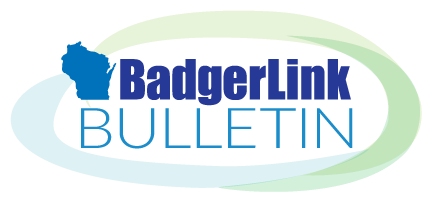Unfortunately many BadgerLink users have come across this error message when trying to access a resource: “Error: DATAID and TERM parameters are both missing or empty. One is required. Please contact Auto-Graphics technical support for assistance.”
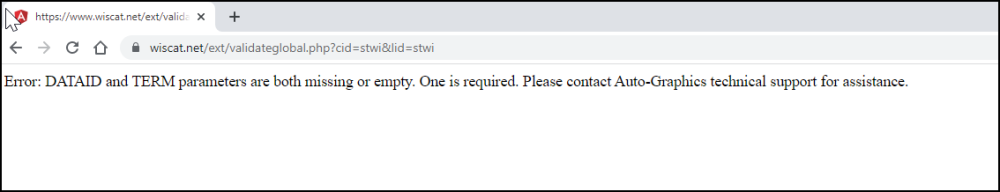
Our authentication service provider, Auto-Graphics, is working on a solution, but in the meantime these steps should help restore access if you or your library users happen upon this error.
- Clear the browser's cookies and cache:
- In the browser (Chrome, Firefox, Safari, Edge, etc.) use the keyboard shortcut Ctrl+Shift+Delete to open the Clear Browsing Data dialog box. Alternatively, navigate to this through the browser Settings>Privacy menu. Select to delete the cookies and cache, then close all browser windows. This page from the University of Iowa provides a nice explanation for each browser.
- Re-open the browser and go to the BadgerLink website at https://badgerlink.dpi.wi.gov.
- Click the Login link in the upper right menu.
- Follow the prompts to log in using either your public library & library card, your school & school identifier, or Wisconsin and your zip code.
- After a successful login, the site will reload to the Resources page. Scroll down to locate the resource you would like to use.
Bookmark these instructions and share with any staff that may not subscribe to Bulletin! Reach out if you have any questions.