EBSCO's new Explora user experience is live! Explora is a search interface designed specifically for schools and public libraries, and the redesign offers users a more modern and efficient search experience across all devices. The new design will make it easier for students, educators, and public library users to quickly find the credible information they need. BadgerLink provides access to four Explora versions, each geared specifically to a particular audience need and complexity level.
- Explora for Elementary Schools
- Explora for Middle & High Schools
- Explora for Everyone
- Explora Educator's Edition - Please note this version will not migrate to the new user experience, but instead will be offered as an EBSCOhost database at a later date
EBSCO's Guide to the New Explora UI contains details of all updates and new features, but highlights for each section are included below.
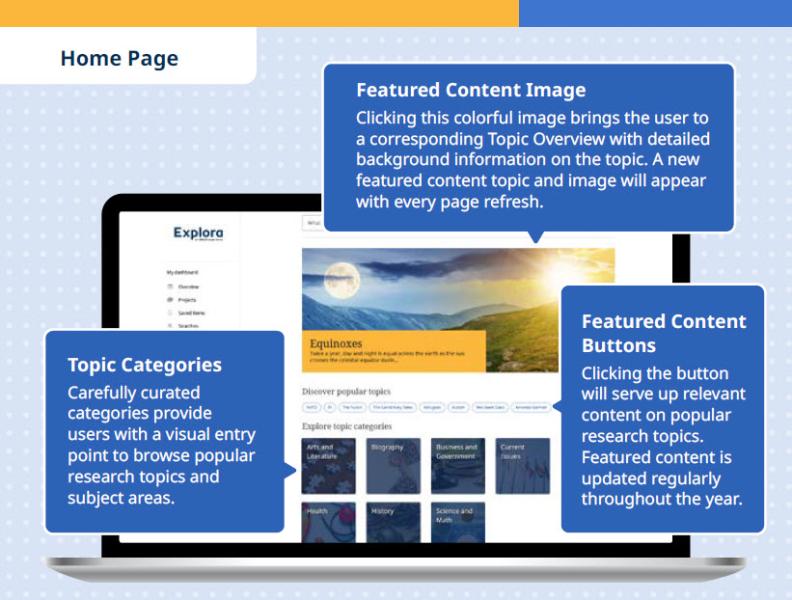
Home Page
Features updated Content Image, Topic Categories, and Featured Content Buttons / Popular Topics.
New Topic Explorer Pages
Features a My Dashboard area for organizing and saving research in a free MyEBSCO account, A-Z Topic Navigation, and a curated list of the most popular Topic Overviews in each category.
Search Results
Filters for narrowing results now appear at the top of search results pages, and users can click the All filters button to apply several filters at once. Topic Overview placards include links to related topics, and the Bookmark icon saves search results to the Saved Items folder.
Article's Details and Full Text Views
The Tools Menu, now located at the top of the screen, allows users to bookmark, cite, add (to project), share (Google Classroom, Google Drive, or Microsoft OneDrive), or download the detailed record. Detailed record views are modernized and include links to related subjects, Topic Overviews, and many also offer Lexile Measures indicating an article’s text complexity.
Want to add Explora to your website? Copy and paste the direct links below.
Explora for Elementary Schools: https://www.wiscat.net/ext/validateglobal.php?cid=stwi&lid=stwi&dataid=1966
Explora for Middle and High Schools: https://www.wiscat.net/ext/validateglobal.php?cid=stwi&lid=stwi&dataid=1967
Explora for Everyone: https://www.wiscat.net/ext/validateglobal.php?cid=stwi&lid=stwi&dataid=1965
Explora Educator's Edition: https://www.wiscat.net/ext/validateglobal.php?cid=stwi&lid=stwi&dataid=2013
These logos can be used for Explora:


To add this resource to your school’s learning management system, library management system, or single sign-on platform, please contact us!
