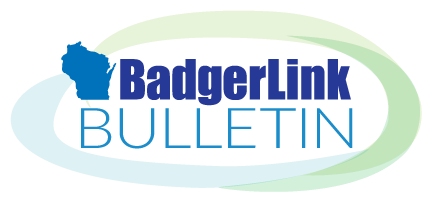Have you ever wondered if a specific magazine or journal is available? Finding out is much easier with EBSCO’s Publication Finder, now available through Explora for Everyone. Publication Finder searches every EBSCO database available in the account you have accessed, whether BadgerLink-provided or locally licensed, not just those included in Explora for Everyone.
Open Explora for Everyone and locate the Publications link in the left menu.
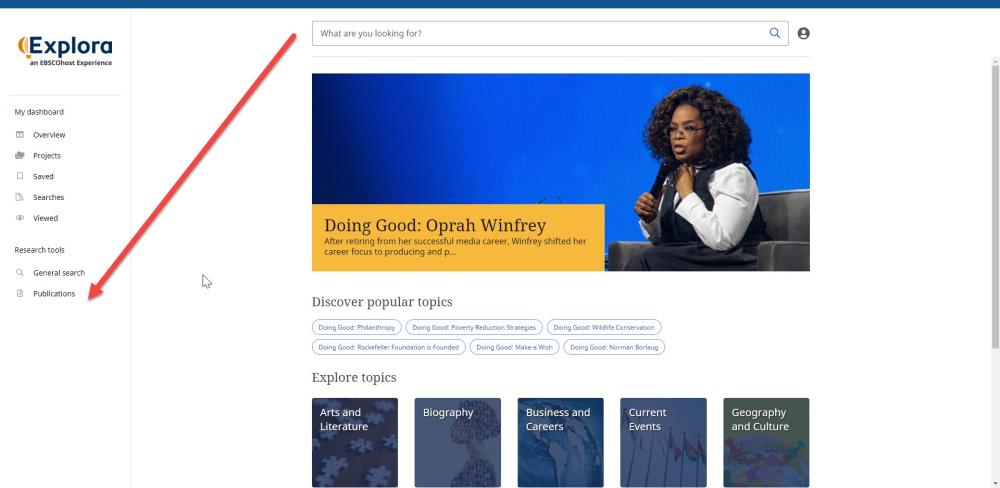 Explora for Everyone Homepage with arrow to Publications link
Explora for Everyone Homepage with arrow to Publications link
Publication Finder will open in a new tab. Searching by Publication (magazine/journal) is the default, however options for browsing available Databases and Subjects are also available.
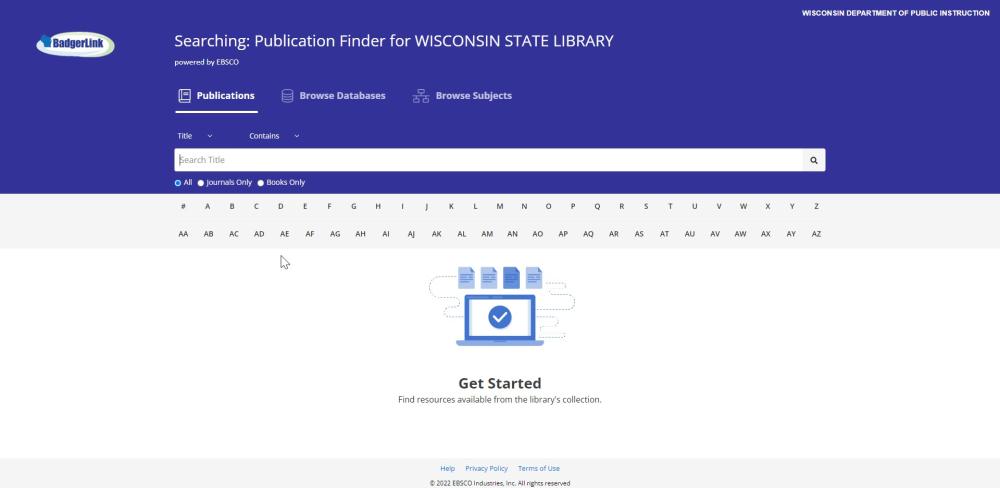 Publications Finder page
Publications Finder page
Enter a magazine or journal title, such as National Geographic. If the publication is available, a link to the database is listed.
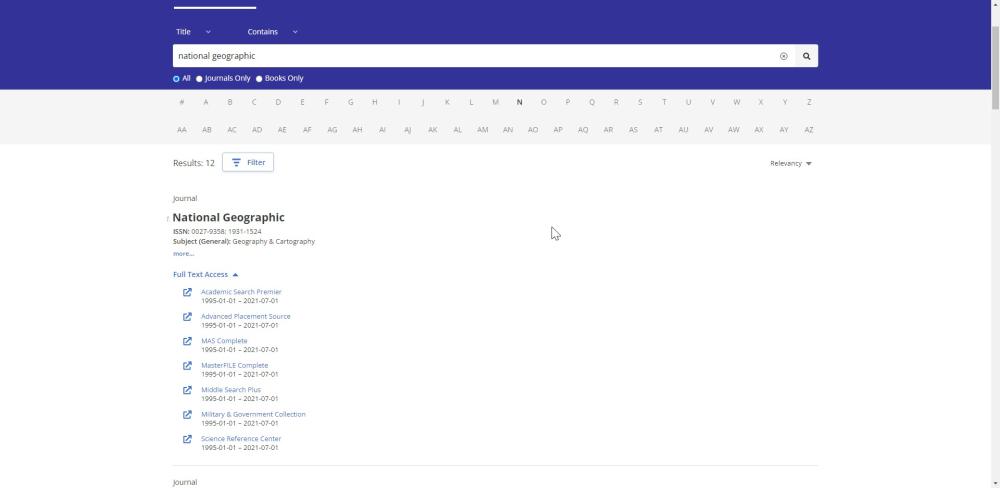 National Geographic publication search
National Geographic publication search
Select the database. In this example MasterFILE Complete was selected and the Publication Details page opened in a new tab. Use the "Search within this publication" link to run a search within the publication, or browse all issues and articles using the Year column.
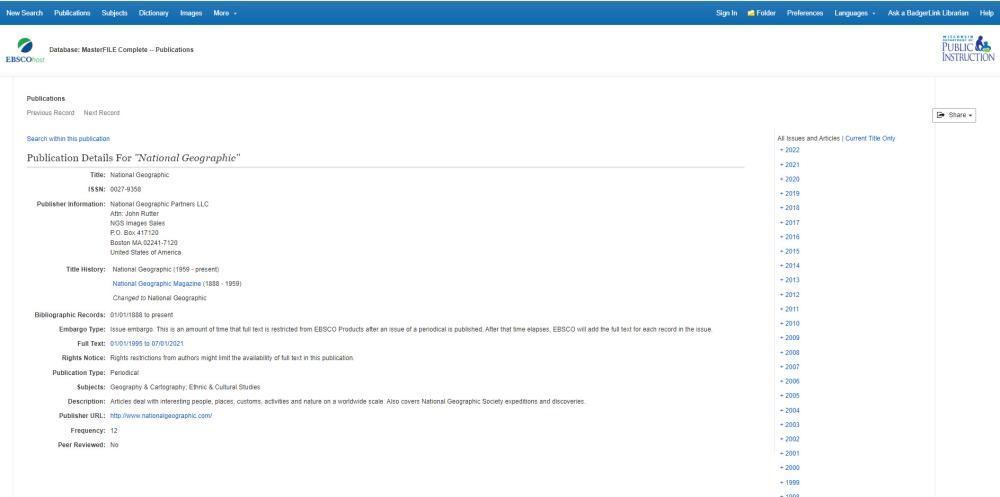 Publication Details page
Publication Details page
Questions about using Publication Finder through Explora for Everyone? See a brief video from EBSCO about using Publication Finder or Ask a Librarian!