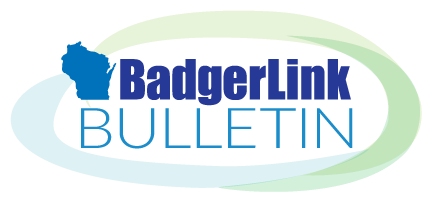Summary
Help your users gain quick access to the resources they need by using the direct links in the BadgerLink Resource URLs Google Sheet. New tabs for K-12 grade levels and public library resources make selecting even easier. A coming together of resource guides and the direct resource URLs at last!
Data has shown an increase in use and satisfaction of BadgerLink when libraries and schools provide direct access to individual resources tailored to their needs. Take the guessing game out and support personal interests, educational research, and everything in between. How? The BadgerLink Resource URLs Google Sheet contains just what you need.
And now we've made it even easier to find best bets unique to your community! Similar to the Resource Guides, simply select the appropriate tab - Elementary School, Middle School, High School, or Public Library - to see a filtered list. Just choose your resources, copy and paste the links to your website, and save the logos as well. Not finding something? See the main tab for all resources. Do you still want to link to the BadgerLink homepage? That's ok too. Just remember BadgerLink is really over 60 separate resources supporting all ages!
Reach out for alternative information if you are interested in adding the resources to your single sign-on, such as ClassLink or Clever, Follett Destiny Discover, or other platform.
For more tools and helpful materials, including the Google Sheet and Resource Guides, visit the For Library Staff page.
Contact us anytime with questions or comments.