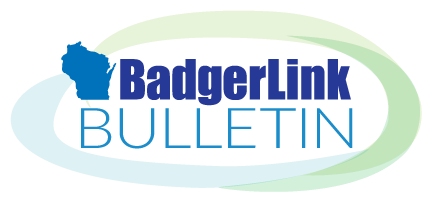Summary
The BadgerLink user authentication system was updated on June 20. Some libraries and schools may find previous automatic access is no longer available. Read on for an easy way to determine if your institution still has automatic access, or if you need to take steps to get it back. When accessing from outside the library or school, use the login options when prompted.
After nearly 20 years in use, the BadgerLink authentication system was refreshed on June 20, and IP addresses not assigned to a specific library, school, or other organization account were removed. A typical result of this process is that some institutions may have lost automatic access and users are prompted to log in through the BadgerLink website. Users accessing BadgerLink from locations outside of a library or school should use the login options (public library barcode, school identifier/barcode, or zip code) when prompted.
Steps to double check access at your school or library
- Now that the cleanup is complete, test access to an example BadgerLink resource while connected to your library or school network. If you land on the BadgerLink login page, we need your IP address(es).
- Send in your institution’s external IP address(es). Share at any time, but especially if prompted to log in.
- If possible, based on your network configuration, note whether certain IP addresses are allocated to specific buildings.
- Double check your website is using the correct resource links!
Benefits of this update
- Having accurate information for libraries and schools leads to reliable usage statistics. Staff are able to request statistics for their school or library, and at the state level we can better understand how different library types are using the resources!
- Internet Service Providers may allocate IP addresses to a certain location or customer, but change those associations over time. BadgerLink resources are licensed for use by Wisconsin users only, and refreshing the system helps to ensure access is provided to the right users.
- Refreshing the system will improve the efficiency of internal processes managed by DPI staff and help advance other projects.
Questions? Contact Us!
BadgerLink is made possible through a combination of both state funds appropriated through the biennial budget, and Library Services and Technology Act (LSTA) Grants to States funding from the Institute of Museum and Library Services (IMLS).