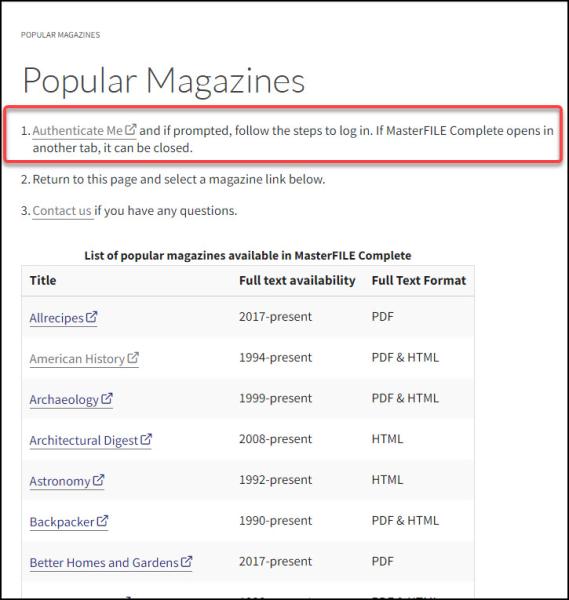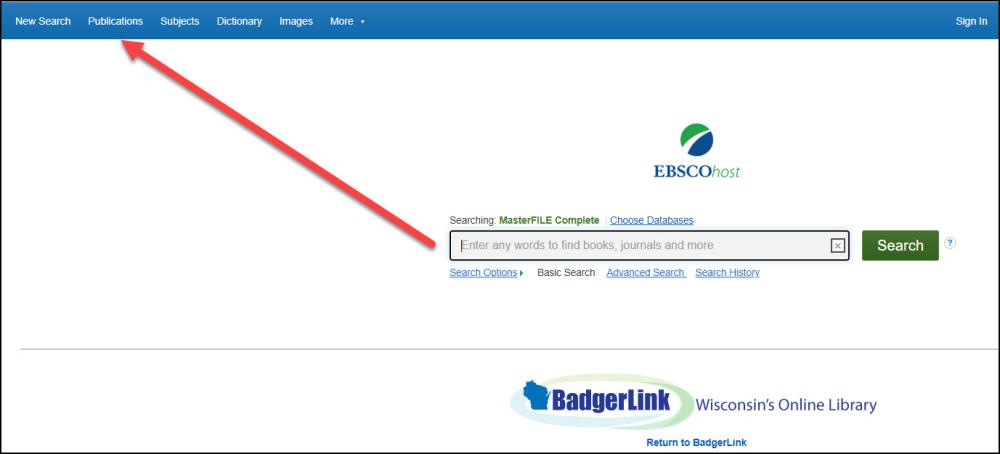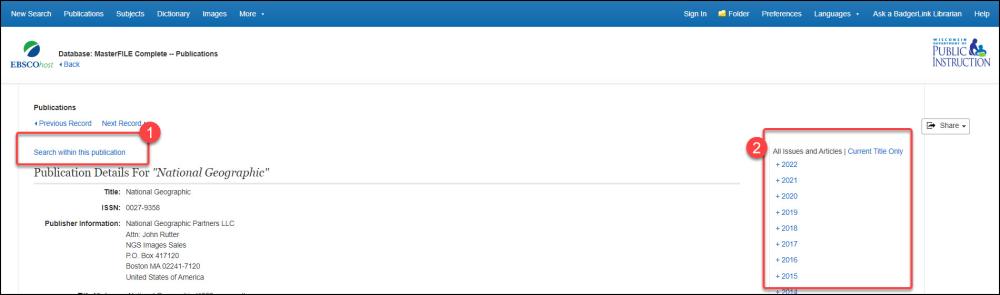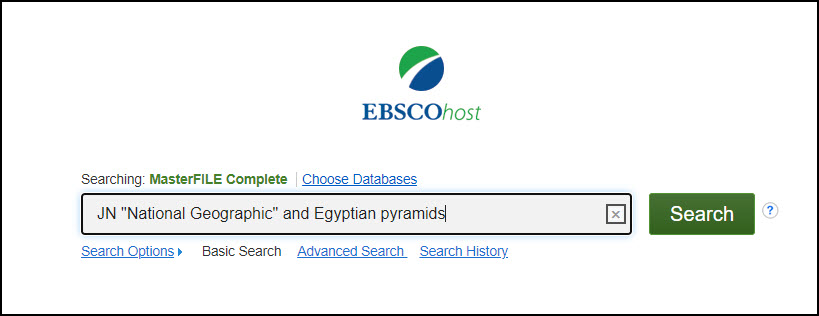There are two quick ways to access magazines within BadgerLink resources: one is through Popular Magazines page and the other is to search by publication title in MasterFILE Complete. Here are some quick tips and tricks when using these resources:
-
From the Popular Magazines page, be sure to follow the directions at the top of the page. Use the Authenticate Me link so you are prompted to log in to BadgerLink, if needed. Be sure to do this before you click on a magazine link.
-
If a publication title you seek is not listed on the Popular Magazines page,it still may be available via BadgerLink resources! Search by publication title in MasterFILE Complete, a BadgerLink resource with more than 2,300 full-text magazines and journals.
-
From both the Popular Magazines page and when searching by publication title in MasterFILE Complete, hyperlinks of the magazine title take you to that magazine’s publication page. From the publication page, you can either (1) search within the publication, or (2) browse an issue by date.
-
If selecting Search Within Publication from the publication page, make sure to leave JN [Title of the Publication] within the search box and add AND [your search term] to your search. This way you are searching for your topic within the publication.
We hope this information helps you locate your favorite magazines in BadgerLink resources. Questions? Ask a Librarian!