Summary
Highlights on *NEW* resource in BadgerLink: Points of View Reference Source, an EBSCO database that presents multiple sides of an issue with a balance of rich content from all viewpoints. Find how to share this resource with library users and information on available training to view any time.
Balanced perspectives on current events and issues
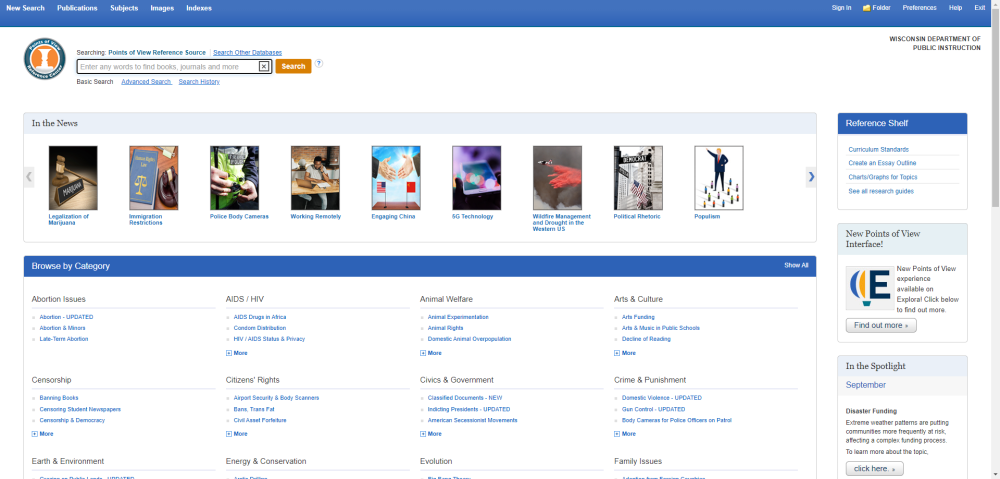 Home page of Points of View Reference Source
Home page of Points of View Reference Source
To support student research and classroom instruction in high schools and institutions of higher education, BadgerLink now provides free access to Points of View Reference Source, an easy-to-use reference tool from EBSCO. Containing resources that present diverse perspectives on important issues and events, Points of View has the information your students need to better understand controversial issues and craft persuasive arguments ― in speech and in writing.
 Overview article on Mental Illness Awareness and Research with Point, Counterpoint, and Guide to Critical Analysis outlined in red
Overview article on Mental Illness Awareness and Research with Point, Counterpoint, and Guide to Critical Analysis outlined in red
The database covers more than 560 topics across dozens of categories. Each topic includes an Overview (objective background), Point (argument), Counterpoint (opposing argument or alternate perspective) and a Guide to Critical Analysis to help students evaluate controversial topics and develop their own perspectives. Topics include:
- Animal Rights
- Concussions in Pro Sports
- Electric Vehicles
- Gender Equality
- Genetically Modified Foods
- Gun Control
- Media Bias
- Music Censorship
- Opioids, Addiction & Drug Companies
- Solar Power
- Supply Chain
- Ukraine
- Use of Drones
- Vote by Mail
What students can do with Points of View:
- Search for magazine articles, books, news and more using a single search box.
- Browse popular topics by category to get ideas for research papers, persuasive essays and debates.
- Hear articles read aloud with EBSCO’s Text-to-Speech feature.
- Save articles to Google Drive, Microsoft OneDrive or password-protected personal folders.
- Use the EBSCO citation tool to properly format citations.
What educators can do with Points of View:
- Limit results to articles that are grade-appropriate and match student reading levels (Lexile® Measures).
- Share content with students via Google Classroom.
- Search for EBSCO content and embed links to full text, all from within a district’s learning management system (e.g. Schoology, Canvas, Blackboard, Moodle and Desire2Learn).
- In addition, EBSCO Connect offers some great resources for teachers, including lesson plans that integrate Points of View and other EBSCO resources into the curriculum.
Add this Resource to your Library
- All Wisconsin librarians can freely share Points of View Reference Source with their students and educators via their webpages using BadgerLink's Direct Resource URL (copy and paste): https://www.wiscat.net/ext/validateglobal.php?cid=stwi&lid=stwi&dataid=2264
- Integrate this resource into your single sign-on platforms and library management systems by contacting us for set up information.
- Share the High School Resource Guide with your high school students and educators looking for free, trustworthy resources with diverse perspectives on important issues and events like Points of View Reference Source.
- To help you market this resource to students and teachers, EBSCO also provides a variety of promotional materials, including a handout, poster and social media kit.
Training Recording Available Now
Points of View Reference EBSCO Training Video (Link to EBSCO Connect)
~23 minutes long
Provides an overview of Points of View Reference Center, covering key features and showcasing research examples for K-12 schools, colleges and universities.
Coming in early 2025: Look for a live training opportunity on this resource with the new Explora user interface.
