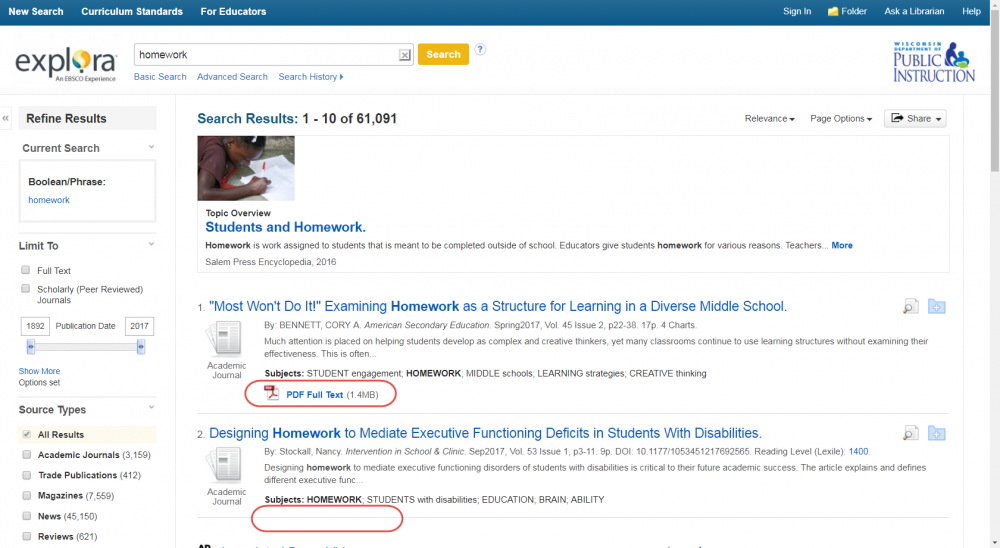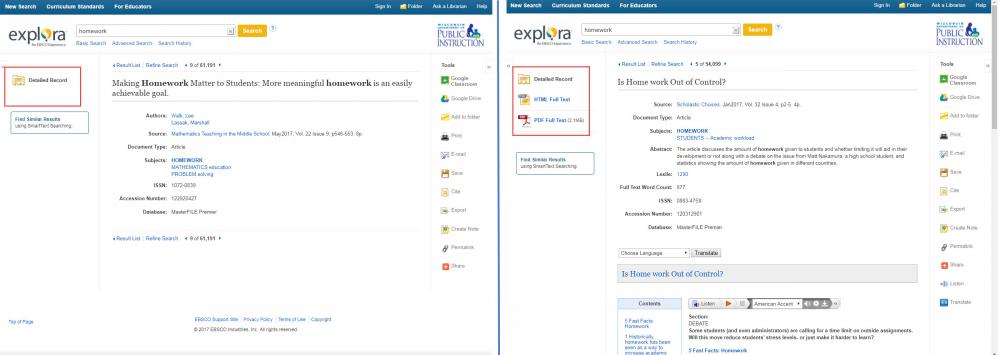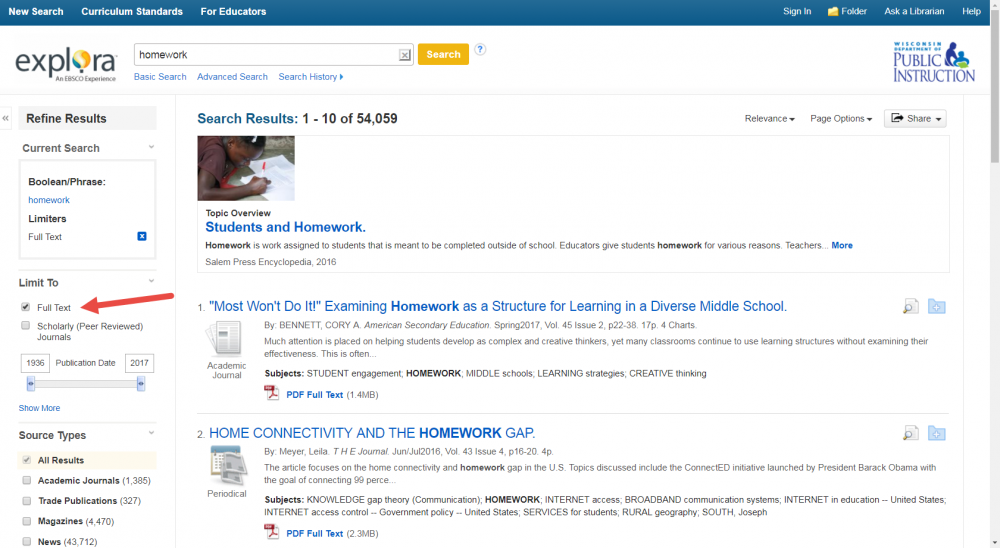We've been sharing a series on how to use BadgerLink resources for research. Here are the previous posts:
- Part 1: What resource should I use?
- Part 2: How do I find a certain magazine?
In this week's article, we'll be covering how to know if the full text of an article is available.
Some resources, like Britannica School, will always be full text. But when you’re using an EBSCO resource, like MasterFILE Premier, you may run into a situation when you find an article but can only see the citation.
I did a search for homework in Explora for Middle & High Schools. The screenshot below shows the search results.
- The first result is the Topic Overview and this is generally an encyclopedia article that floats to the top of your search results to give you a broad overview of your search topic. The topic overview will always be a full text article.
- Below the topic overview, are the other search results. Result 1 is an article that has full text, and you can tell because the PDF Full Text icon that I’ve circled. Result 2 is not full text and you can tell by the lack of an icon.
Once you open an article, look to the upper left of the detailed record to see what your full text options are.
If you only want to see full text articles, use the Limit To area on the left side of your search results and limit to Full Text.
If you find a citation for an article and BadgerLink doesn’t have the full text, request an interlibrary loan for the article. Interlibrary loan is when your library borrows an item from another library and then lends it to you.
Part 4: I can't find anything!
Contact Us if you have any questions!