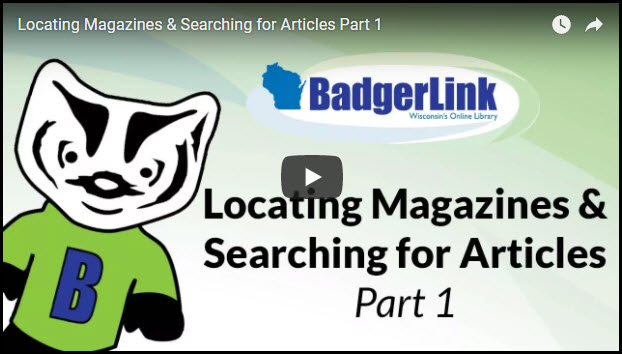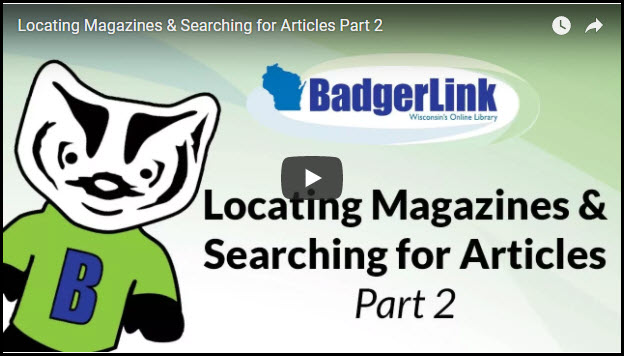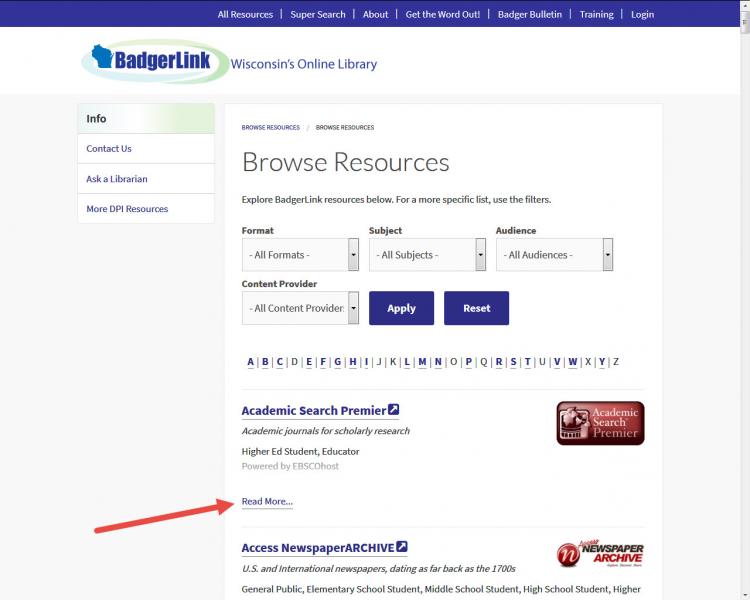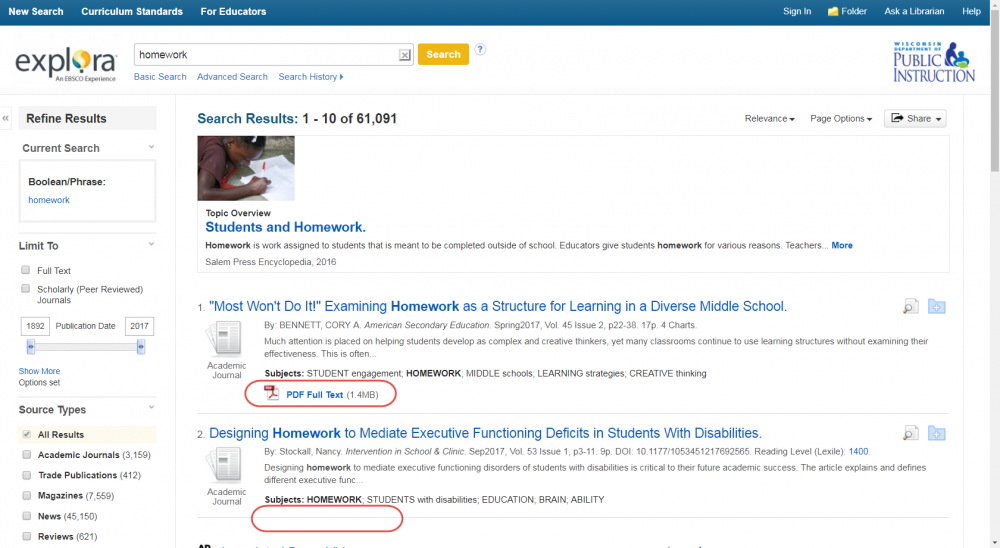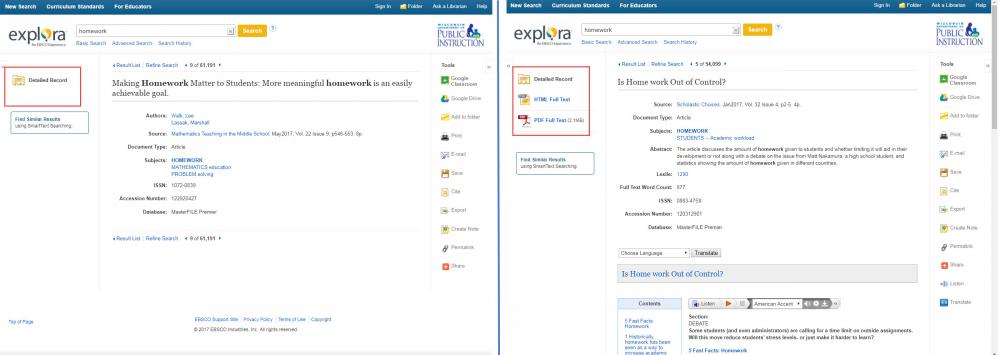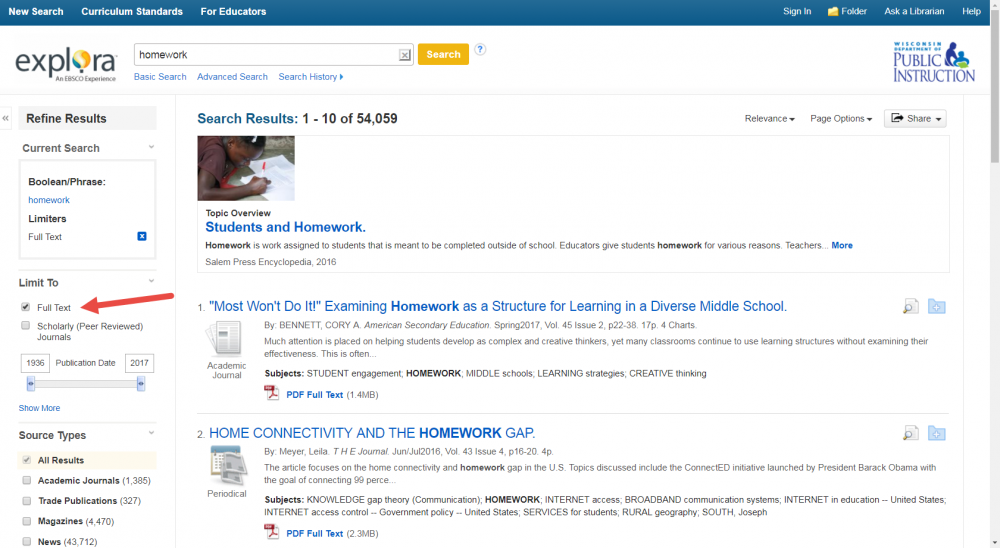We've been sharing a series on how to use BadgerLink resources for research. Here are the previous posts:
Today we'll talk about what to do when you've started your research but can't find what you're looking for.
It happens to everyone, even librarians. Yes, we locate information for our living but we have all gotten stuck. When you're conducting research, you must be persistent.
Our first tip is to make sure your searching the right resource! If you're looking for primary sources but you're searching a resource that doesn't have many, it's easy to think that there's nothing out there. There's stuff out there, just not where you're looking. From the BadgerLink Browse Resources page, click on Read More and check out the details of the resource you're using.
Another thing to do if you can't find what you're looking for is to not give up! For instance, if you're researching how tulips caused an economic crisis in the Netherlands in the 17th century (I'm not kidding. This is real.), you're going to have to search for a lot of different things to find the perfect article. Search different words and try different word combinations.
-
Tulips
-
Economic bubbles
-
Tulip mania
-
Tulipomania
-
17th century Netherlands
-
17th century Holland
Using the the above keywords, you will find plenty of articles on my research topic. But, what if after you make sure you're using the right resource and you try searching different words, you still don't find any articles? That's when BadgerLink gets really great! If you're using Google and you can't find what you're looking for, you're out of luck. But with BadgerLink, we have staff to help you locate information. All you need to do is Ask a Librarian! The BadgerLink team will get back to you and help you find what you need!