Online Research: How do I find a certain magazine?
Last week we started talking about using the BadgerLink website to find the right resource. Read last week's article: What resource should I use? Today we are covering how to look for a specific newspaper, magazine, or journal.
Our go-to starting point for online research is the BadgerLink website! The purpose of the BadgerLink website is to get you to the resource you want to search. Then when you search a resource, you will find articles. When you click on Magazines, under Format, you aren’t being directed to a page where you will find a list of magazines. You’re, instead, directed to a list of our resources that have magazine content.
The next question is often, which resource will have an article from a certain magazine. The answer can be surprisingly tricky. We created a resource called Popular Magazines that links to magazines from MasterFILE Premier. Learn how to use Popular Magazines and MasterFILE Premier to search for magazines in our short video.
If you've checked Popular Magazines and MasterFILE Premier and can't find what you're looking for, we created a second video that walks you through searching multiple resources at the same time.
Part 1: What resource should I use?
Part 3: Where's the full text?
Part 4: I can't find anything!
Contact Us if you have any questions!

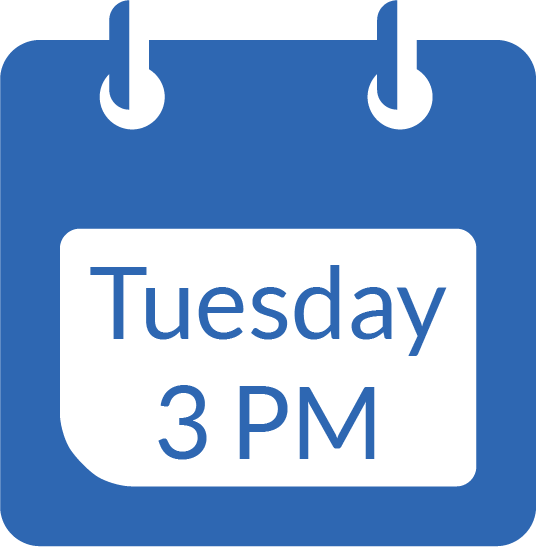 Not sure where to start your research? Join this 20-minute Class to learn how to use
Not sure where to start your research? Join this 20-minute Class to learn how to use 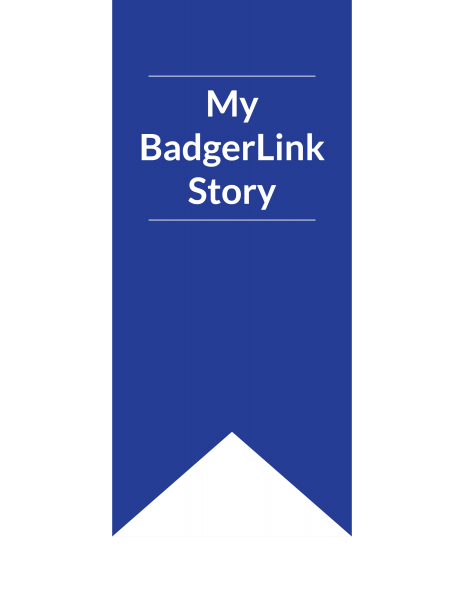 "BadgerLink is not just for students. I am so impressed with what's available in BadgerLink that I cannot express it in words. I have always found the access to newspapers valuable as a librarian in the business world." -- Rhonda, Business Librarian & Records Manager, Wausau, WI
"BadgerLink is not just for students. I am so impressed with what's available in BadgerLink that I cannot express it in words. I have always found the access to newspapers valuable as a librarian in the business world." -- Rhonda, Business Librarian & Records Manager, Wausau, WI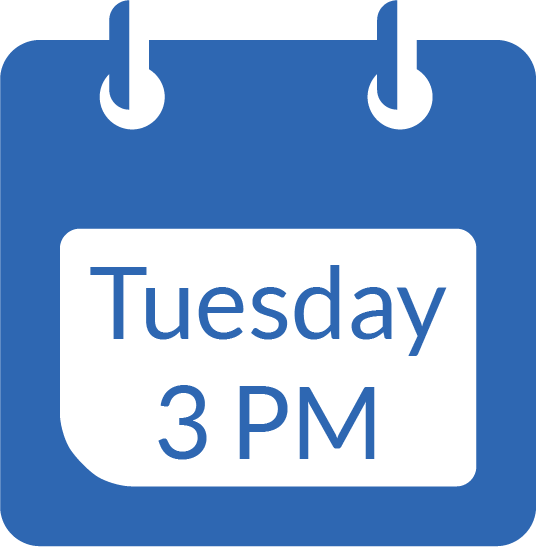 Join this 20-minute Class to learn about the collection of resources provided by
Join this 20-minute Class to learn about the collection of resources provided by