
For most projects, BadgerLink is going to provide all the resources that you need. However, there may be a time when you need to research on the open web. Here are some suggestions for online searching!
Use the Evaluating A Resource Word document to help evaluate your online resources.
Searching
To search online, go to a search engine like Google.com. Type in some of the keywords you compiled and click search. As a note, Google automatically uses the Boolean Logic "AND" between search terms.
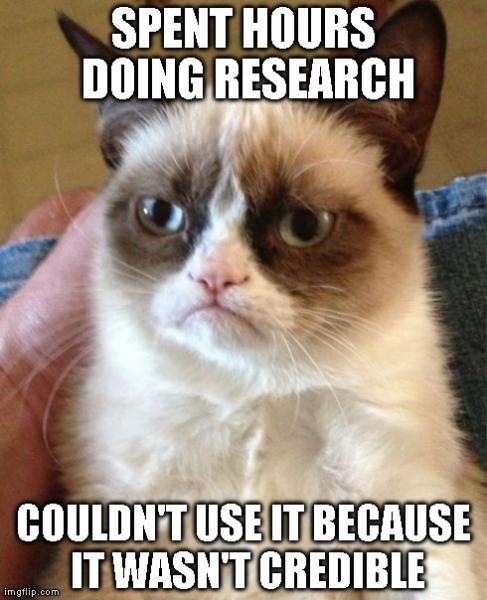
Quality Control
So now that we have some search results, how do you know if the website you are looking at is a quality resource?
Here are ways to tell that the website is a credible resource:
- There are no typos on the web page
- The source is from a news organization (CNN, NY Times, USA Today etc.)
- The source is from a nonprofit organization (American Cancer Society, Institution for Creation Research etc.)
- The source was created by an educational institution (.edu) or the government (.gov)
- There are no advertisements on the page
If you have questions about a resource you have found, talk to your teacher.
