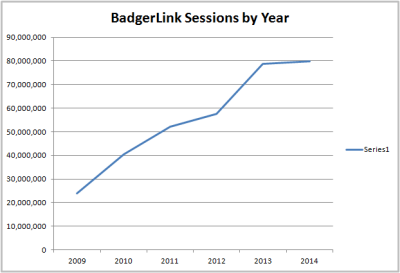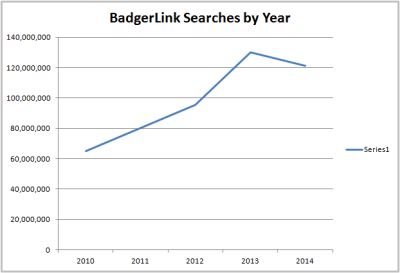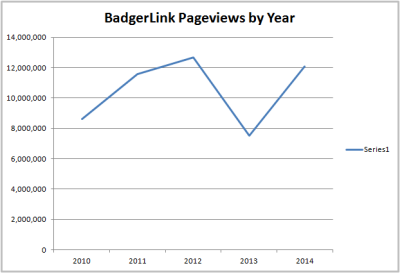Explora Now Available!
Explora, EBSCO’s new interface, is now available through BadgerLink!
By June 30th, Explora will replace Searchasaurus, Kids Search and Student Research Center. The three new interfaces (Explora for Elementary Schools, Explora for Middle & High Schools, and Explora for Everyone) use the same great EBSCO databases you’ve come to enjoy, just displayed in a new and improved interface.
Test Drive Explora
See what Explora has to offer! Until we have direct links, access Explora through the EBSCO All Resources List.
To start using Explora
- Go to the EBSCO All Resources List. This list is also available on our All Resources page - under E.
- Scroll down to the bottom of the list and select the Explora interface you want to view.
What’s in Explora?
Explora for Elementary Schools
Explora for Elementary Schools is the replacement for Searchasaurus and Kids Search and features colorful pictures and school subject categories for easy browsing. Explora for Elementary Schools includes:
- American Heritage® Children's Dictionary
- Book Collection Nonfiction: Elementary School Edition
- Book Collection Nonfiction: Middle School Edition
- Funk & Wagnalls New World Encyclopedia
- Health Source: Consumer Edition
- History Reference Center
- Middle Search Plus
- Newspaper Source Plus
- Primary Search
- Science Reference Center
Explora for Middle & High Schools
Explora for Middle and High Schools is the replacement for Kids Search and Student Research Center and features an easy to use interface and updated functionality like the cite button. Explora for Middle & High Schools includes:
- Academic Search Premier
- Book Collection Nonfiction: Middle School Edition
- Book Collection Nonfiction: High School Edition
- Consumer Health Complete
- Funk & Wagnalls New World Encyclopedia
- GreenFILE
- Health Source - Consumer Edition
- History Reference Center
- Literary Reference Center
- MAS Ultra: School Edition
- MasterFILE Premier
- Middle Search Plus
- Military & Government Collection
- Newspaper Source Plus
- Science Reference Center
Explora for Everyone
Explora for Everyone is a new interface for the general public that simultaneously searches 20 EBSCO databases for an easy one stop search. Explora for Everyone includes:
- Academic Search Premier
- Book Collection: Nonfiction: Elementary School Edition
- Book Collection: Nonfiction: High School Edition
- Book Collection: Nonfiction: Middle School Edition
- Business Source Premier
- Columbia Encyclopedia
- Consumer Health Complete
- Education Research Complete
- ERIC
- GreenFILE
- Health Source: Consumer Edition
- History Reference Center
- Literary Reference Center
- MAS Ultra: School Edition
- MasterFILE Premier
- Middle Search Plus
- Military & Government Collection
- Newspaper Source Plus
- Professional Development Collection
- Science Reference Center